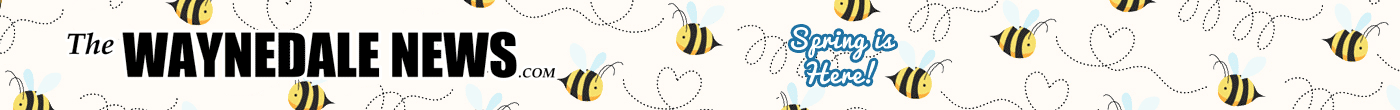COMPUTER GENIUS
Many of you use Microsoft Word, some on a daily basis, and still rely on your mouse for everything except actually typing. There isn’t a problem with this, however, you can increase your efficiency and decrease your overall time by learning a few easy keystrokes or shortcuts.
You may want to make a cheat sheet until they are familiar.
Did you know that ctrl (or control key) plus the “a” key, selects all the text or graphics in the active window? Ok, now what? Well “ctrl+r” will align it to the right, “ctrl+ l” will align it to the left and “ctrl+ j” will justify the paragraph, all without leaving the keyboard. Did you know that ‘ctrl+ f” will bring up a search window?
This not only works in word but just about anywhere including websites.
You may be doing a search for a phrase or part number, only to find the site is several pages long with very small print. Just hit “‘ctrl+ f” type in what you want and tell it to search.
How many of you use the right mouse button to open a window to copy and paste? “Ctrl+ c” copy, “ctrl+ v” paste, “ctrl+I” makes selected text italics and “ctrl+b” makes it bold.
Want to check your spelling just tap the f7 key.
We have a complete list of shortcuts on our website, www.computer-genius.com/. As well as other useful tools, check it out, for those of you with older laptops this might be a pleasant change from the eraser mouse in the middle of the keyboard.
If you run across any interesting tips, send us an email at ask@computer-genius.com.
- Celebrating 20 Years Of Community At The Stand - April 12, 2024
- First Positive Case Of Chronic Wasting Disease In Indiana - April 12, 2024
- Southwest Allen County Schools Embark On Major Tree Plantings - April 12, 2024