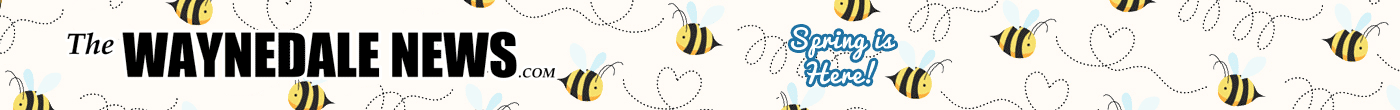A BYTE OF KNOWLEDGE
So…You received a computer for Christmas.
Well I guess that means you were “NICE” this past year to deserve a computer. Here are a few things to keep in mind for those new computer owners this year.
First, make sure it’s a computer you want. For instance if I got a Dell from grandma and instead I wanted a new iMac then I would return it and get an iMac. But, that’s just me.
In unwrapping your computer be sure to keep the box handy for at least 90 days. This way if something is wrong with it then you might have to ship it somewhere. Also, if you are a student who is traveling away from home to school, it is also a good idea to use the box to transport the computer (unless you received a laptop).
One important thing to remember on Christmas day is to spend time with your family and friends and not glued to a computer screen trying to get online. The computer can wait, your family cannot. Besides it won’t make your Christmas any more fun than it already is.
After the festivities are done and you do spend time with your computer be sure to check your cables and items for any damage. This will be important when you try to plug it in. If a box or something is damaged then plugging it in can damage it electronically, and even burn the house down.
Most computers come with some kind of documents to fill out and mail in. This is important, but many computers ask you to do the same thing when you turn it on for the first time.
Software that comes with your computer sometimes requires serial numbers and installation codes (to prevent piracy and unlawful duplication). It’s a good idea to put all these in a safe place, as well as, the serial numbers from your computer. You might also want this for insurance purposes and reference.
Many new computers have special forms and things you have to do when you first turn it on. Take your time and make sure everything is correct.
If your new computer is replacing an old one, many computers can be connected to each other by a printer cable, or USB, or network cable. This will help you transfer files. Don’t try and copy programs from one computer to another chances are that won’t work. You will need to run the installer. In just about every upgraded computer you might find one or two things that will not work on the new computer; like a scanner or printer. Check the manufacturers website for any updates or new patches to bring your items up-to-date. Or you might have to move on to a new printer.
Enjoy what you got this Christmas, but remember, the true meaning of Christmas is the unselfish love that is given to you by those who love you.
- Shamrock Search Leads To Adventures In Waynedale - March 29, 2024
- Take A Journey Back To The Hundred Acre Wood - March 29, 2024
- Recognizing Green Book Sites In Indiana - March 29, 2024