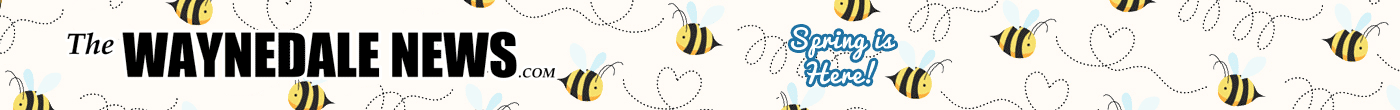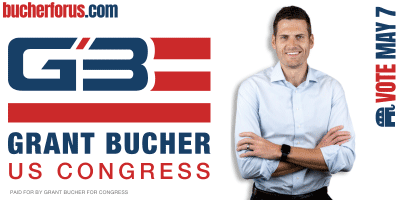A BYTE OF KNOWLEDGE
Spring Cleaning
It’s time to clean up your computer. The keys are starting to stick, the fan sounds like a broken air conditioner. And it seems as slow as your last computer.
Start with keeping the area around your computer dust free and clear so that your computer can breathe. Just as you have your furnace serviced for cleaning you should also have your computer cleaned and dusted inside and out.
When cleaning around your computer do use cleanser designed for electronics. Do not use water, or lots of liquids around computers, they will kill it. I personally use a dry dust cloth with a minimal dust cleaner already sprayed on the cloth. When cleaning the front of your CRT monitor use little if no water on the screen. Do not use any water when cleaning the back vents. Flat screens should only use recommended cleaning products see your manual.
A great product to get is a can of air used in cleaning electronics. Blow the dust bunnies out of the vents with air. Use caution when using an air compressor. Big air compressors can hold water in the tank and if it is not drained it will actually spray a mist of water. Clean the monitor vents, computer tower, keyboard, and printer with air.
Also blow the dust bunnies out of the inside of your computer. Many computers can be opened with a few screws and blow the circuit boards and the power supply. Be sure not to touch or move any items, and always consult your computer owner’s manual for instructions and precautions before opening your computer. The power supply in your computer contains fans to keep your computer cool. The fans are in a silver box, inside your computer tower. You should see your power cables going into it.
Do not use a vacuum on your computer. A house vacuum can actually suck items into the vacuum. A small computer vacuum is good, but I don’t see much point to them myself. Your keyboard is another and often overlooked item on your computer. The keyboard may seem impossible to clean, use a can of air to blow out the dust and debris, and a cotton swabs with alcohol to clean the keys if they are smudged with some weird substance.
The mouse is also a constantly dirty item on your computer. Cotton swabs and alcohol are another great cleaner for the ball and the rollers. Change your mouse pad. A dirty mouse pad will make the cleaning efforts pointless. If you’re in the market for a new mouse that you don’t want to clean, get an optical mouse. An optical mouse has no moving parts; it uses optics and lasers to move on your desk.
Assemble everything after you’ve cleaned your computer and desk, it’s important to turn everything on and print or scan to make sure all of your peripherals are working. With a nice clean computer you can get back to work.
BUT WAIT! You cleaned the external parts of the computer. What about what is inside your computer, the hard drive the desktop?
Defragmenting your Hard Drive is another great spring-cleaning procedure that should be done on a regular bases. First be sure that you have backed up all your data. Once that is done you can check your hard drive for errors, then defrag.
For windows users, you need to double click on “My Computer” then right-click on the c-drive (the d-drive will also need to be done if you have one.) Select the Tool’s Tab, then select Check Disc, when that is done go back and you’ll find defrag hard drive on the same pallet.
For Mac users I recommend Norton utilities or a defrag utility that you trust.
An explanation of why you must defrag is simple. Your hard drive reads and writes files on a hard disc. Unlike a CD or Record, which is in a single spiral, a hard drive stores information in blocks and sectors, (like a pizza) many files are written in several different blocks and sectors scattered all over your hard drive. When a computer defrags files it’s gathering all the scattered blocks of information and putting them in order. So if you were to defrag a pizza it would have all the pepperoni in one area the cheese in another and the olives all in a row. So when you want to access your information, the hard drive can easily find it, because all that information is in one area, of the pizza, I mean hard drive.
Got a question about your computer? E-mail me at robbyj@mac.com.
- Celebrating 20 Years Of Community At The Stand - April 12, 2024
- First Positive Case Of Chronic Wasting Disease In Indiana - April 12, 2024
- Southwest Allen County Schools Embark On Major Tree Plantings - April 12, 2024